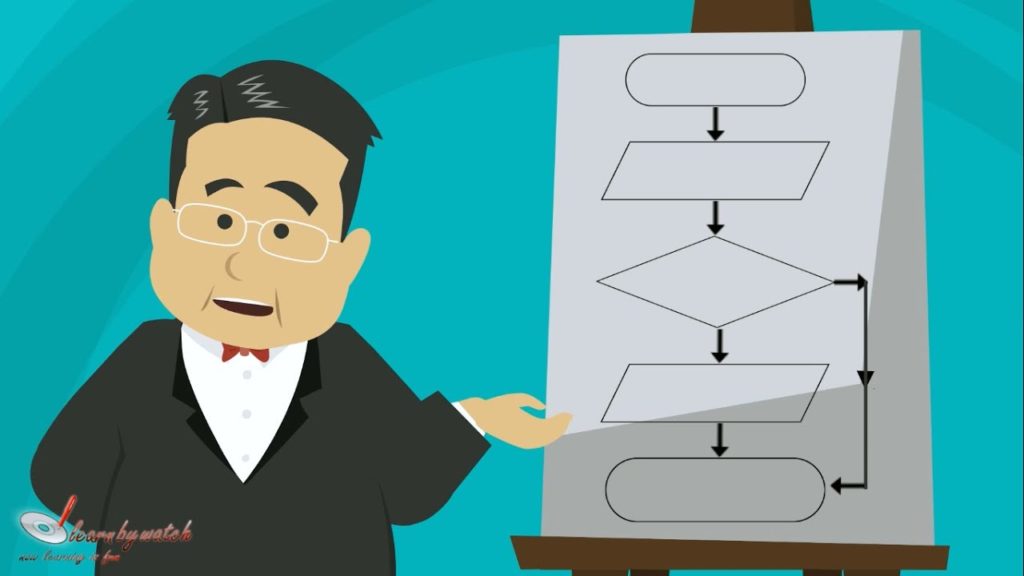When creating a product, it is crucial to understand how a user interacts with the product. This can be accomplished by creating a user flow diagram with some basic shapes. These shapes include: circles, rectangles, diamonds, and lines with arrows. The shapes are used to represent an interaction the user has with the product.

Start: The start actions users take when moving through a product design are represented as circles. In other words, circles show steps that must be taken to complete a task from start to finish.
Process: The process of a product that users will experience while completing tasks are represented as rectangles.
Decision: Diamonds represent points in the user flow where users must ask a question and make a decision. The decision users make will either move them forward through the flow or back to an earlier part of the flow.
User flow direction: Lines with arrows tie everything together and display the flow of information. Solid lines indicate forward direction through the user flow, and the dotted lines indicate backward direction or returning to a previous page.

Designing with knowledge of your user’s needs will make you a better designer and will keep users engaged in your product. Creating a user flow is a solid step. As a UX designer, one of your best tools is being able to outline the path that users will take to complete a task in your product.